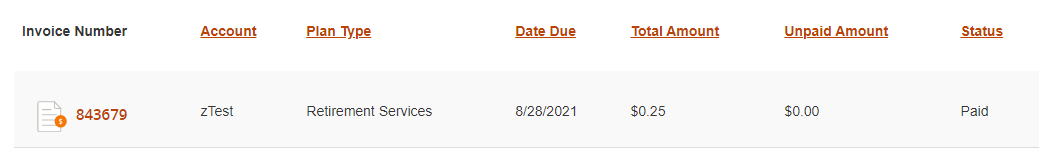If you have been granted access to your organization's invoices, you will see a summary of your outstanding balance and due date as well as recently applied payments on the home page of your employer portal.
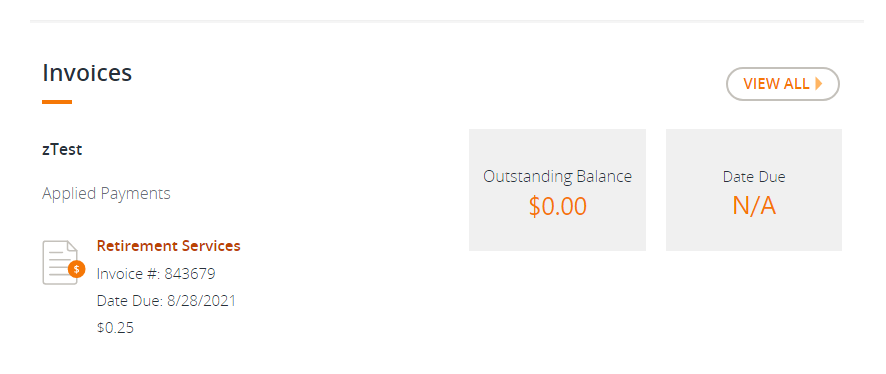
You can view more details by clicking on the "View All" button or by clicking the "Invoices" link in the left navigation menu.
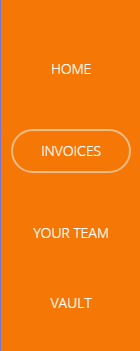
From here, you can filter the invoices displayed by selecting your desired options and then clicking the "Apply" button. To clear all filters and view all available invoices, click the "Clear" link.
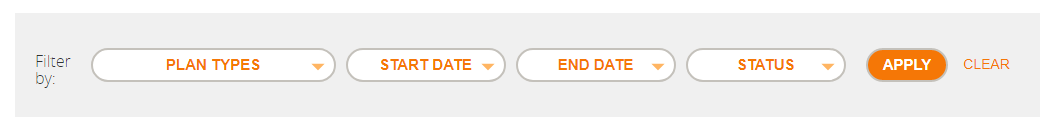
Invoice details will be displayed below based on your selected filters. You can also view the invoice PDF by clicking on the invoice number in the first column.