To upload the Annual Census Verification & Annual Employer Package at the close of the Plan Year, please follow these steps:
1. Log in to the employer portal from sentinelgroup.com and select "Retirement" from the home page of the portal .
2. From the Plan Sponsor Dashboard, select the Annual Package tab.
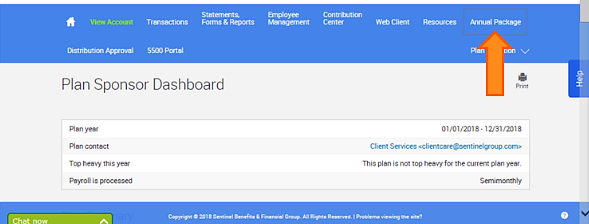
3. Once selected, a new screen with the Annual Package letter will appear.
4. To submit your Census Verification file, please click on Upload Census File at the top center of the screen-page:
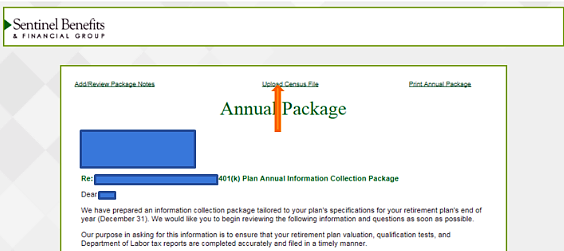
5. Please click on the Next> button in the lower left-hand corner of the page to begin completing the Annual Employer Package. You will have the opportunity to save your progress along the way, should you need to resume your input later on.
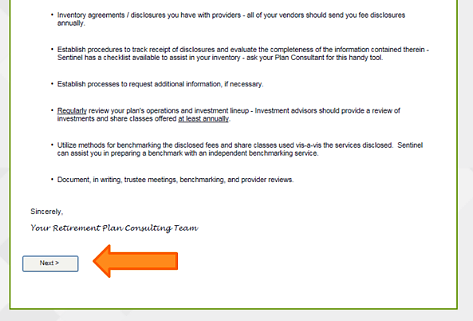
6. When all input screens are completed, you may submit your Annual Employer Package by clicking on the Submit button on the last screen-page.
If you need additional assistance, please contact your Sentinel Plan Consultant.
